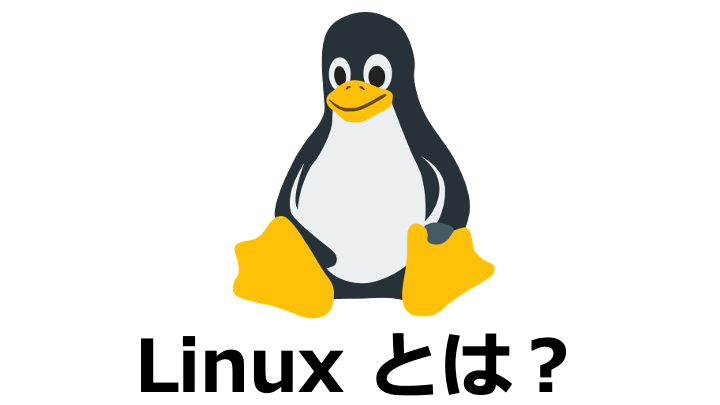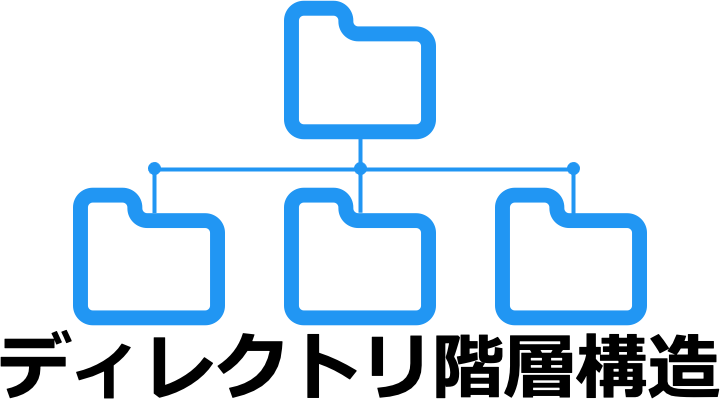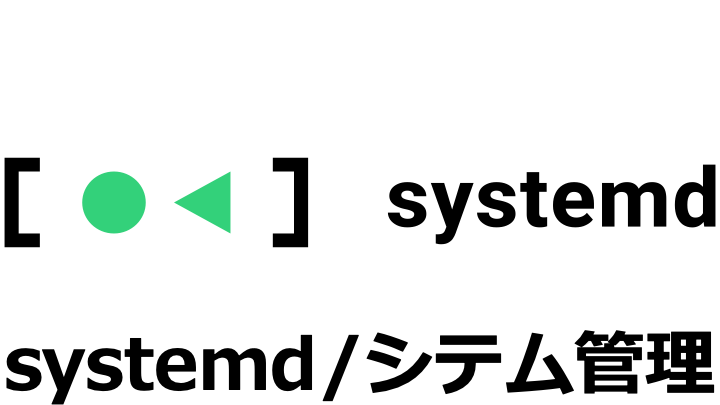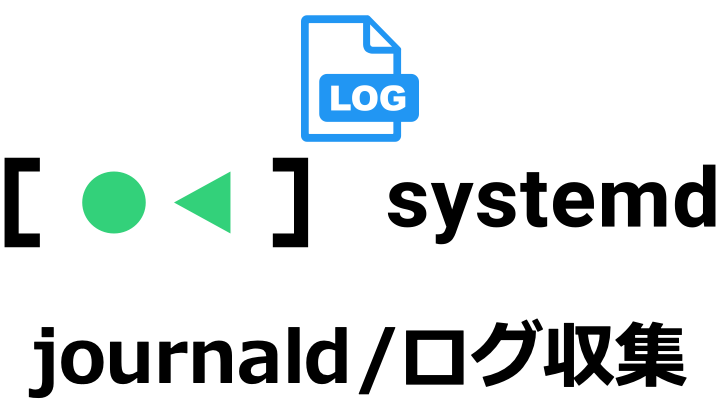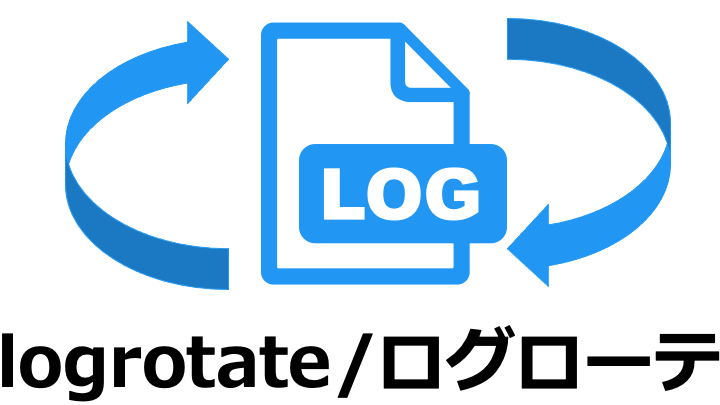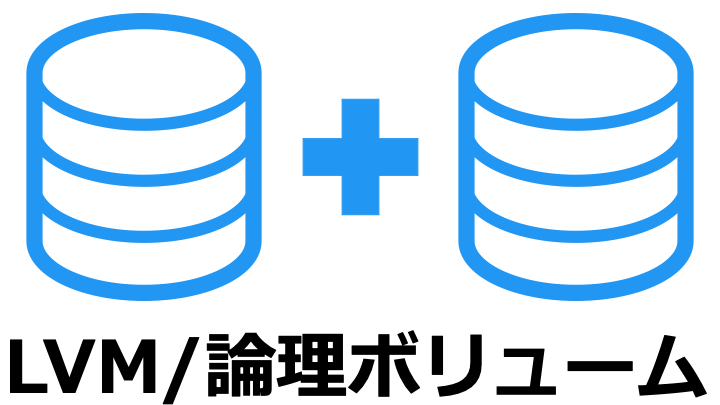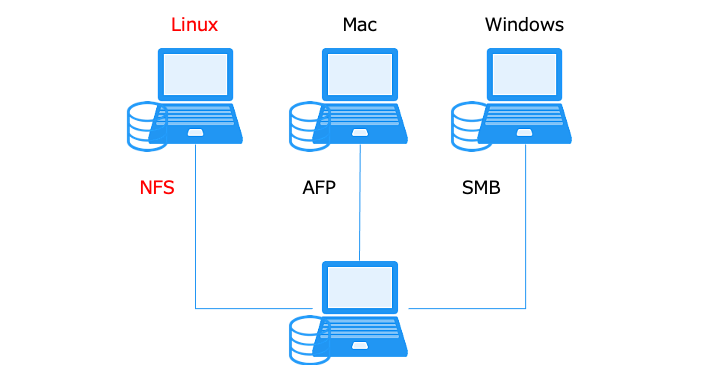
アクセス先のコンピュータがファイルサーバー専用の場合は NAS と呼ぶ
| 関連記事:Linux の基本 | |||||
|---|---|---|---|---|---|
NFS の設定
NFS サーバー側の設定
共有するディレクトリとファイルを用意
まずは、共有するディレクトリとファイルを用意します。
sudo mkdir -p /tmp/nfs
sudo sh -c "echo shareNFS > /tmp/nfs/test.txt"
cat /tmp/nfs/test.txt
shareNFS
nfs-server の設定
次に、nfs-server の設定をします。
sudo vim /etc/exports
/tmp/nfs *(rw,root_squash)
| 書式例 | 意味 |
|---|---|
| /tmp/nfs | 共有するディレクトリのパス |
| * | 共有するネットワーク。192.168.0.0/32 などで制限可能 |
| rw | 読み書き権限。ro で read only |
| root_squash | root 権限。no_root_squash で root 権限が有効 |
NFS クライアントの設定
※うまくいかない場合は、ポート 2049 が閉じている可能性があります。
cat /mnt/test.txt
shareNFS
無事に NFS サーバー側にあるファイルにアクセスできました。
関連情報
| 関連記事:Linux の基本 | |||||
|---|---|---|---|---|---|